Step 1:
Create a calculation using the function Today()
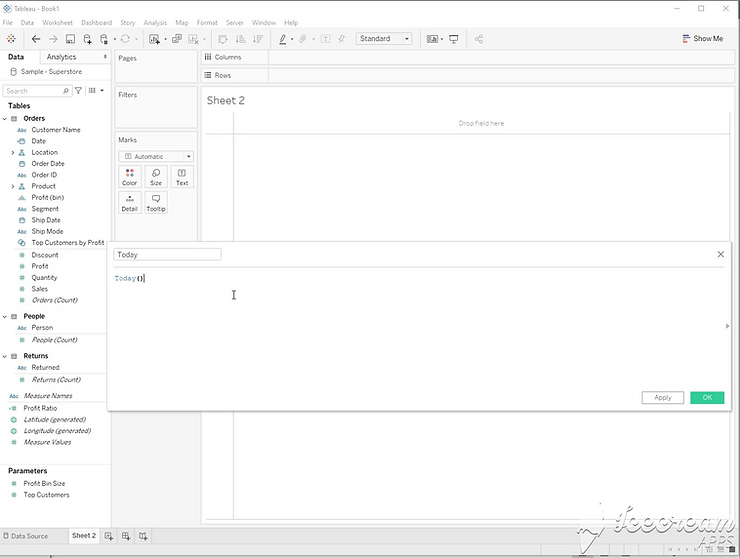
Step 2:
Click the dropdown on the [Date] Field. Create a Parameter
Step 3:
Set the value to the field Today when the workbook opens
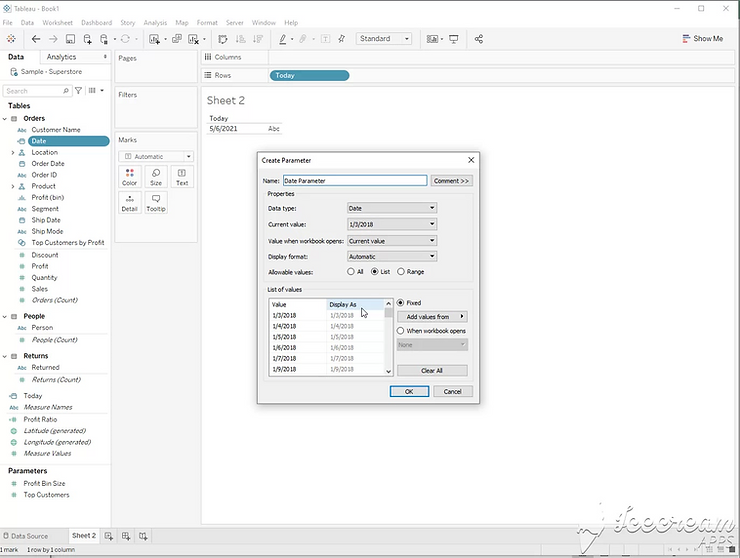
Step 4:
Add a filter as [Date] = [Date Parameter]. Keep only TRUE values
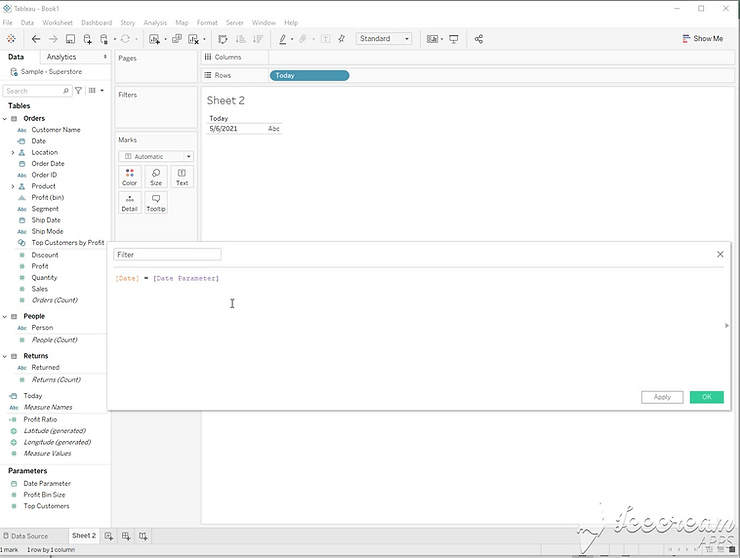
Step 5:
For the previous day, create a calculation as Today()-1
Step 6:
Set the parameter to default to the yesterday field
