Step 1:
Start with [State] on rows, and sum([Sales]) on Text.
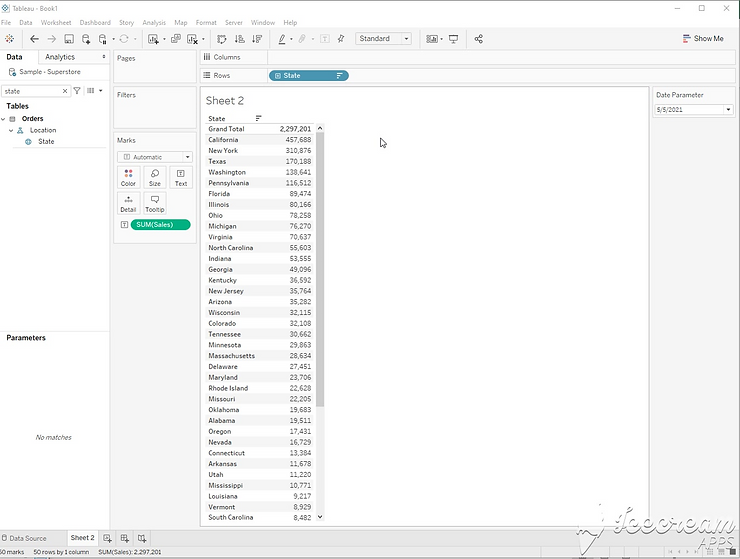
Step 2:
Create a rank calculation. Rank(Sum([Sales]))
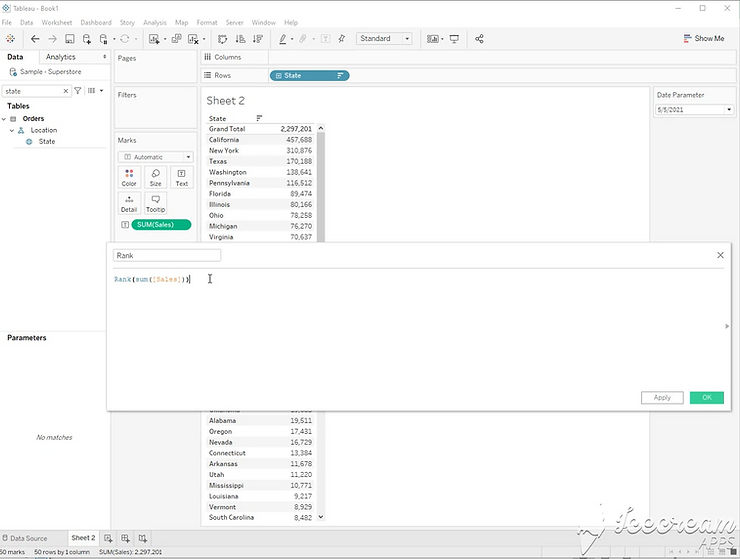
Step 3:
Add the calculation to the filter shelf. Keep only the top 3 values.
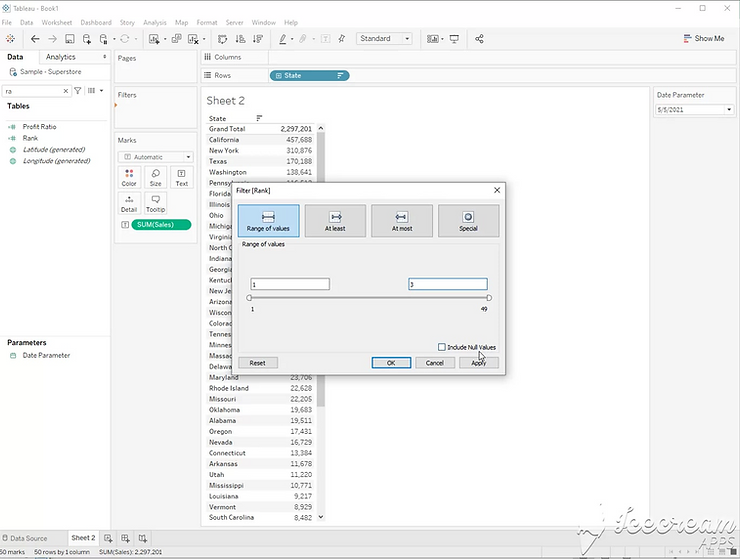
Step 4:
The grand total still displays the unfiltered amount.
Step 5:
Drag [State] onto the filter shelf.
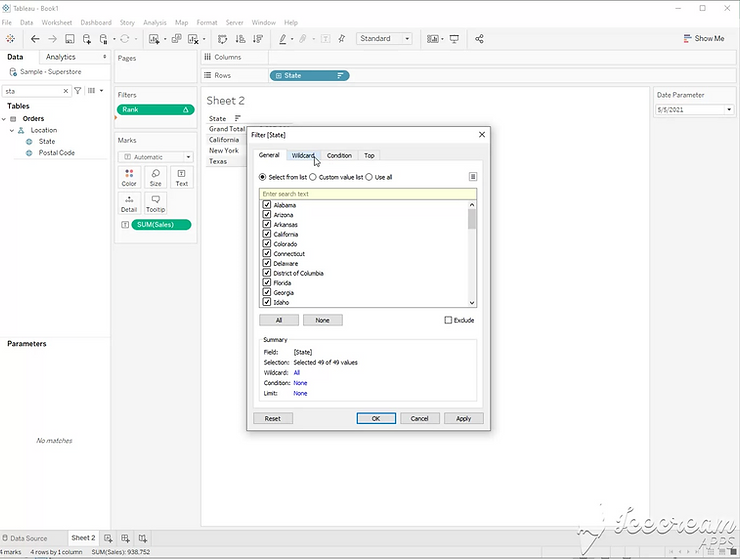
Step 6:
Set the filter to be Top 3 by sum([Sales])
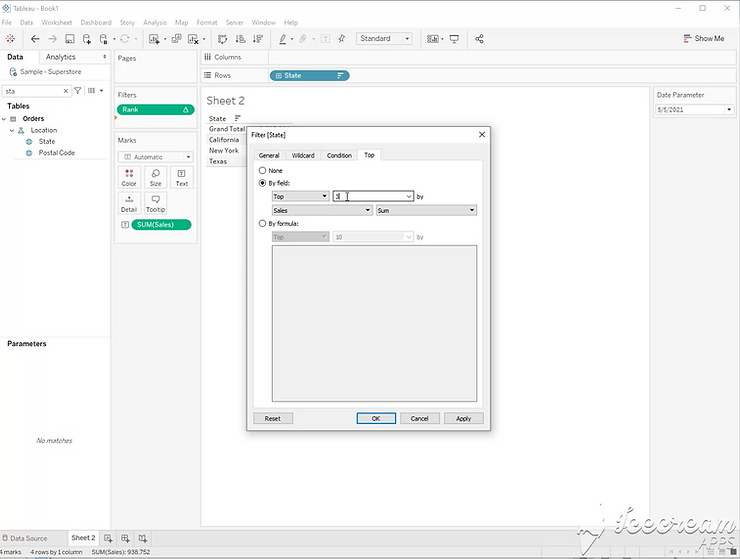
Step 7:
Now, the grand total is filtered to only the top 3

