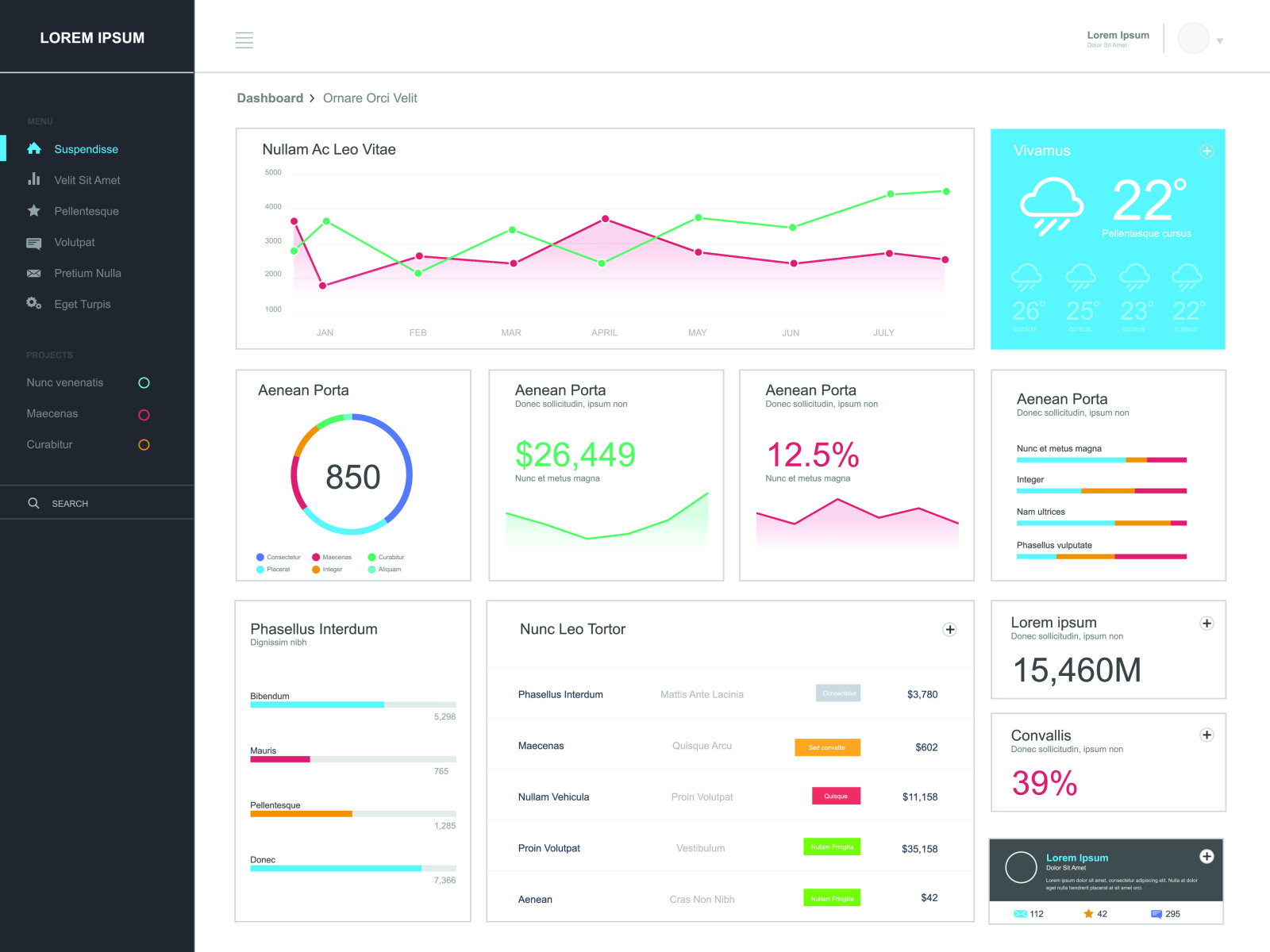Web Page Tableau 10+ Order of Operations Dashboard
Desciption
Marks
Marks Card
Color
Size
Label
Tooltip
Marks Shelf
Marks Card
Color
Size
Label
Tooltip
Marks Shelf
Marks Card
Color
Size
Label
Tooltip
Marks Shelf
Dashboard Title: Tableau 10+ Order of Operations
Subtitle: Unlocking the Power of Data Analytics
Overall Summary: Tableau 10+ provides powerful analytics capabilities that enable users to uncover insights from their data. With the Order of Operations dashboard, users can quickly and easily understand the various calculations, filters, and marks that Tableau 10+ has to offer.
Dashboard Insights:
Understand the order of operations for Tableau 10+
Learn how to use row level calculations, aggregate calculations, data blending, and table calculations
Discover how to use filters such as extract filters, context filters, set, top N, and conditional filters
Gain knowledge on how to use marks such as marks card, color, size, label, and tooltip
Who Can Benefit: The Order of Operations dashboard is ideal for data analysts, business intelligence professionals, and anyone who wants to gain a deeper understanding of Tableau 10+. With this dashboard, users can quickly and easily learn how to use Tableau 10+ to unlock the power of data analytics.
Benefits:
Understand the order of operations for Tableau 10+
Gain knowledge on how to use various calculations, filters, and marks
Easily uncover insights from data
Quickly learn how to use Tableau 10+
Data
Order of Operations in Tableau 10+
Read from top to bottom
Click on a bar to read article
Calculations
Row Level Calculations
{FIXED}
{INCLUDE/EXCLUDE}
Aggregate Calculations
Densification
Data Blending
Table Calculations
Filters
Extract Filters
Context Filters
Set, Top N, Conditional Filters
Dimension Filters (bins, actions, groups)
Aggregate Calculation Filters
Blended Aggregate Filters