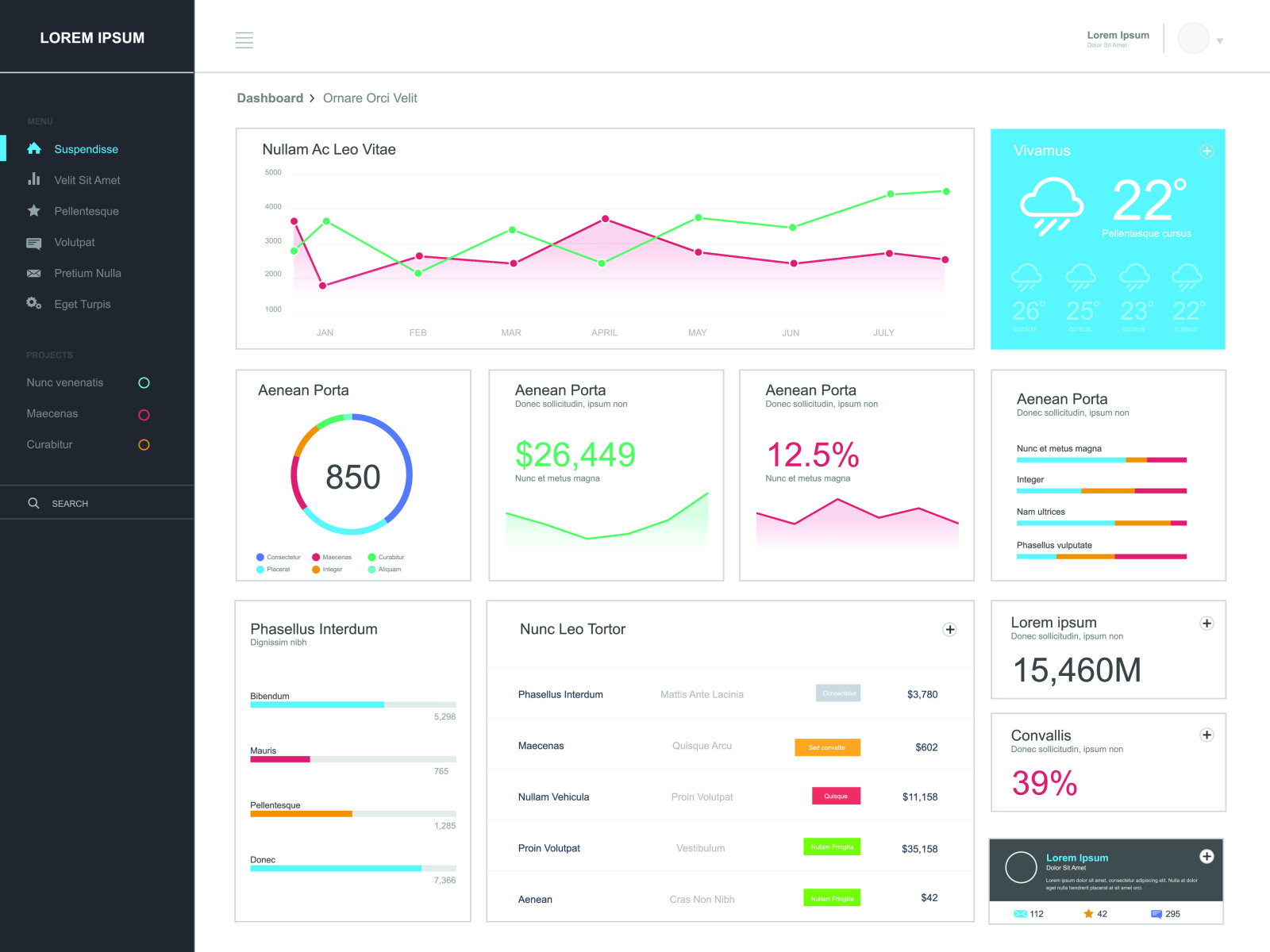Unlock the Power of Analytics with Dashboard Filters
Desciption
Dashboard Filters: Unlocking the Power of Analytics
This dashboard provides an overview of the different types of filters that can be used to unlock the power of analytics. The filters are divided into two categories: Primary and Secondary. Primary filters include fixed, include/exclude, forecast, and context filters. Secondary filters include extract, data source, trend lines, annotations, titles, reference lines, pages, tooltips, order of operations, data blending, set, dimension, and measure filters.
With these filters, users can gain valuable insights into their data. For example, they can identify trends, compare different data sources, and create forecasts. Additionally, they can customize their dashboard to better suit their needs.
Who Can Benefit from Using Dashboard Filters?
Dashboard filters are beneficial for a variety of people, including data analysts, business intelligence professionals, and data scientists. They can use the filters to gain insights into their data, such as identifying trends, comparing different data sources, and creating forecasts. Additionally, they can customize their dashboard to better suit their needs.
Who Can Use Dashboard Filters?
Dashboard filters are available to anyone who wants to use them. They can be used by data analysts, business intelligence professionals, and data scientists. Additionally, they can be used by people who are new to analytics and want to gain insights into their data.
Dashboard filters provide users with the ability to unlock the power of analytics. With these filters, users can gain valuable insights into their data, such as identifying trends, comparing different data sources, and creating forecasts. Additionally, they can customize their dashboard to better suit their needs.
Title: Dashboard Filters: Unlocking the Power of Analytics
Overall Summary: This dashboard provides an overview of the different types of filters that can be used to unlock the power of analytics. With these filters, users can gain valuable insights into their data, such as identifying trends, comparing different data sources, and creating forecasts.
Bullet Points:
Primary filters include fixed, include/exclude, forecast, and context filters
Secondary filters include extract, data source, trend lines, annotations, titles, reference lines, pages, tooltips, order of operations, data blending, set, dimension, and measure filters
Users can gain valuable insights into their data, such as identifying trends, comparing different data sources, and creating forecasts
Users can customize their dashboard to better suit their needs
Who Can Benefit from Using Dashboard Filters:
Data analysts
Business intelligence professionals
Data scientists
People who are new to analytics
How They Can Benefit:
Gain insights into their data
Identify trends
Compare different data sources
Create forecasts
Customize their dashboard to better suit their needs
Data
Secondary
Extract Filters
Data Source Filters
Trend Lines, Annotations, Titles
Reference Lines, Pages, Tooltips
Order of Operations
Data Blending
Set Filters
Dimension Filters
Measure Filters
Table Calc Filters
Extract Filters
Data Source Filters
Context Filters
Primary
Fixed
Include/Exclude
Forecast